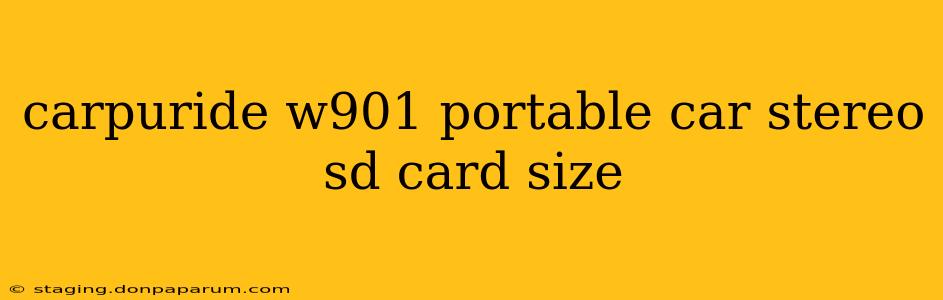The Carpuride W901 portable car stereo is a popular choice for its affordability and features. One common question among users revolves around SD card compatibility: what size SD card can the W901 handle? Let's delve into this and other related aspects.
Understanding SD Card Compatibility with the Carpuride W901
The Carpuride W901's specifications regarding maximum SD card size aren't explicitly detailed on most retail listings. This often leaves users unsure of what they can use. While the manufacturer might not publicly specify a limit, practical experience and user reports suggest compatibility up to 32GB SD cards. Larger cards may or may not be recognized; this depends on the formatting and the specific manufacturing batch of the device.
Factors Affecting SD Card Recognition:
Several factors can influence whether your SD card works correctly with the Carpuride W901:
- Formatting: The SD card should be formatted using the FAT32 file system. Other file systems, like exFAT or NTFS, are often not supported by these types of car stereos.
- Card Class: While not strictly a size issue, the card's speed class (e.g., Class 10, UHS-I) can impact performance. A slower card might lead to longer loading times, but it shouldn't prevent it from working.
- Card Quality: Using a reputable brand of SD card is always recommended. Counterfeit or low-quality cards might malfunction or not be recognized.
- Device Software: A software update to the Carpuride W901 (if available) could influence compatibility with larger SD cards. Check the manufacturer's website for firmware updates, but note that updates might not always be readily available.
Troubleshooting SD Card Issues
If your SD card isn't working with the Carpuride W901, try these troubleshooting steps:
- Check Formatting: Ensure the SD card is formatted as FAT32. Use your computer to reformat it if necessary. Many operating systems provide a built-in tool for this.
- Try a Different Card: Test with a known good SD card (preferably FAT32 formatted and 32GB or smaller) to rule out a problem with the SD card reader in the stereo.
- Try Different File Types: If you're using MP3s, try a different format like WAV or WMA, although MP3 support is generally standard.
- Clean Contacts: Gently clean the contacts of the SD card and the SD card slot on the Carpuride W901 using a compressed air duster or a soft cloth.
Maximizing Your Carpuride W901 Experience
While a 32GB SD card should offer plenty of storage for music, remember to organize your files effectively into folders for easy navigation on the car stereo's interface. Properly organizing your music files will lead to a better overall listening experience.
Disclaimer: This information is based on general user experiences and reports. The actual compatibility might vary depending on individual units and specific SD card characteristics. Always refer to the official Carpuride documentation (if available) for the most accurate details.