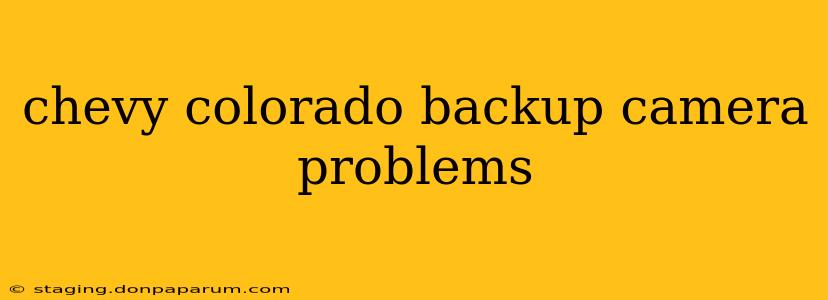The Chevy Colorado, a popular mid-size truck, offers a backup camera as a standard or optional feature, enhancing safety and convenience. However, like any electronic system, the backup camera can sometimes malfunction. This guide explores common Chevy Colorado backup camera problems, troubleshooting steps, and potential solutions. Understanding these issues can save you time, money, and frustration.
Common Chevy Colorado Backup Camera Issues
Several problems can plague your Chevy Colorado's backup camera system. These include:
1. Blank or Black Screen:
This is the most common complaint. A blank screen indicates a problem somewhere in the signal chain – from the camera itself to the display screen. Causes can range from a blown fuse to a faulty wiring harness.
2. Fuzzy or Distorted Image:
A blurry or distorted picture often points to a problem with the camera lens itself (dirt, damage), loose connections, or interference with the signal.
3. Intermittent Functionality:
The camera works sometimes but not others? This suggests a loose connection, a faulty component that's intermittently failing, or a problem with the power supply.
4. Camera Not Turning On:
If the camera doesn't activate when you shift into reverse, the issue might be with the gear shift sensor, the wiring harness, or the camera itself.
5. Lines or Static on the Screen:
Similar to a fuzzy image, lines or static indicate signal interference or a problem with the wiring or camera.
Troubleshooting Your Chevy Colorado Backup Camera
Before rushing to the mechanic, try these troubleshooting steps:
1. Check the Fuses:
Consult your owner's manual to locate and inspect the fuses related to the backup camera and the infotainment system. A blown fuse is an easy fix, often requiring only a simple replacement.
2. Inspect the Camera Lens:
Carefully clean the camera lens with a microfiber cloth and a gentle cleaning solution. Dirt, debris, or even water droplets can significantly affect image quality. Check for any physical damage to the lens itself.
3. Verify Wiring Connections:
This step is more involved and may require some technical skill. Carefully inspect the wiring harness connecting the camera to the truck's electrical system. Look for any loose, damaged, or corroded connections. If you're not comfortable working with car electronics, consult a professional.
4. Test the Infotainment System:
Ensure your truck's infotainment system is functioning correctly. If other features aren't working, the problem might lie within the head unit itself, not just the backup camera.
5. Check the Reverse Lights:
If your reverse lights don't illuminate when you shift into reverse, the backup camera won't work either. This indicates a problem with the reverse light switch or related wiring.
When to See a Professional
If the troubleshooting steps above don't solve the problem, it's time to seek professional help. A qualified mechanic can diagnose more complex issues, such as:
- Faulty Camera Module: Replacing the camera unit itself might be necessary.
- Damaged Wiring Harness: Repairing or replacing damaged wiring can be involved.
- Problems with the Infotainment System: A faulty head unit might need repair or replacement.
Remember to always consult your Chevy Colorado's owner's manual for specific instructions and diagrams relating to your vehicle's year and model.
This guide provides a comprehensive approach to tackling Chevy Colorado backup camera problems. By systematically checking the various components and connections, you can often identify and fix the issue yourself, saving both time and money. However, don't hesitate to seek professional assistance when necessary to ensure the safety and proper functioning of your vehicle.