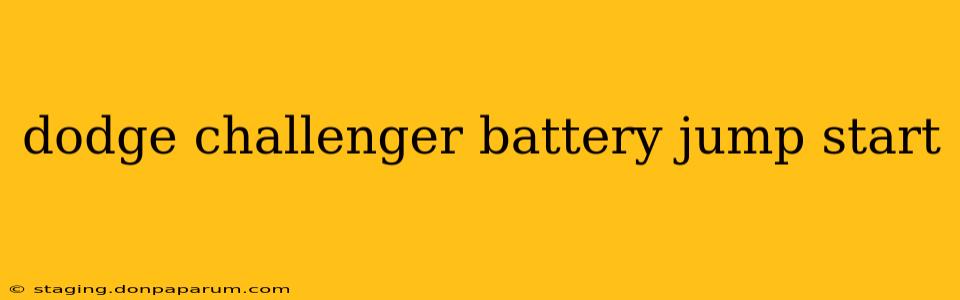Getting a dead battery in your Dodge Challenger is frustrating, but knowing how to jump-start it safely and effectively can save you time and money. This comprehensive guide provides step-by-step instructions, safety precautions, and troubleshooting tips for jump-starting your Challenger's battery.
Understanding Your Dodge Challenger's Battery
Before we dive into the jump-starting process, it's crucial to understand your Challenger's battery system. Locate your battery; it's usually under the hood, but some models may have it in the trunk. Familiarize yourself with the positive (+) and negative (-) terminals. These are clearly marked, usually with red and black respectively. Knowing the location and terminal identification will significantly speed up the jump-start process. Consult your owner's manual for the precise location and any specific warnings related to your Challenger's model year.
Gathering Your Supplies
You'll need the following items to jump-start your Dodge Challenger:
- Jumper cables: Choose heavy-duty jumper cables, as lighter ones might not handle the current required for your vehicle's powerful engine. Look for cables rated for at least 6 gauge.
- A working vehicle: This vehicle will provide the power to jump-start your Challenger. Ensure its battery is fully charged.
- Safety glasses or goggles: Protecting your eyes from sparks is essential.
- Work gloves (optional): These offer an added layer of protection.
Step-by-Step Jump-Start Procedure
Caution: Always remember safety first! Never attempt a jump start near flammable materials.
- Park both vehicles: Position the working vehicle close enough to connect the jumper cables but far enough to prevent accidental contact. Ensure both vehicles are turned off. Engage the parking brakes on both.
- Identify terminals: Locate the positive (+) and negative (-) terminals on both batteries. Remember, these are typically red and black, respectively.
- Connect the cables: Connect the positive (+) jumper cable clamp to the positive (+) terminal of the dead battery (your Challenger). Next, connect the other end of that same cable to the positive (+) terminal of the working vehicle's battery.
- Connect the negative cables: Attach the negative (-) jumper cable clamp to the negative (-) terminal of the working vehicle's battery. Finally, connect the other end of the negative cable to an unpainted metal surface on the engine block of your Challenger (avoid the battery directly). This is crucial to prevent sparks near the battery.
- Start the working vehicle: Let the working vehicle run for a few minutes to build a charge.
- Attempt to start your Challenger: Try starting your Dodge Challenger. If it doesn't start immediately, let the working vehicle run for a few more minutes before trying again.
- Disconnect cables (in reverse order): Carefully disconnect the cables in the reverse order of connection. First, remove the negative cable from your Challenger's engine block, then from the working vehicle's negative terminal. Next, remove the positive cables, starting from the working vehicle and ending at your Challenger.
Troubleshooting
- Challenger still won't start: If your Challenger fails to start after a jump start, the problem might be more significant than a dead battery. Consider other issues like a faulty alternator, starter motor, or even a deeper electrical problem.
- Jumper cables are sparking excessively: This could indicate a loose connection. Double-check all clamps to ensure they're securely fastened.
- Vehicle won't crank: If your Challenger cranks but won't turn over, this points to an issue with the starter.
Preventing Future Dead Batteries
Regularly checking your battery's health and ensuring your alternator is functioning correctly can prevent future jump-start situations. A simple voltage test can alert you to battery issues before they cause a complete failure.
By following these steps and safety precautions, you can confidently jump-start your Dodge Challenger and get back on the road. Remember, consulting your owner's manual for model-specific instructions is always a good practice.