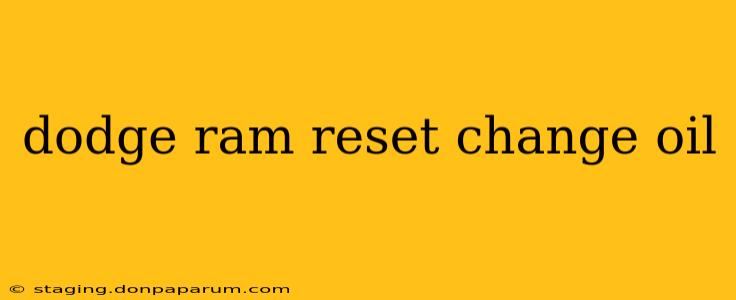Maintaining your Dodge Ram's engine health is crucial, and regular oil changes are a cornerstone of that maintenance. Knowing how to reset the oil life monitor after each service is equally important. This guide provides a comprehensive walkthrough for resetting the oil life monitor on various Dodge Ram models, ensuring your truck stays in top condition.
Understanding Your Dodge Ram's Oil Life Monitor
The oil life monitor in your Dodge Ram is a sophisticated system designed to track the remaining life of your engine oil based on several factors, including driving habits, engine load, and time. It doesn't simply count miles; it considers the actual wear and tear on your oil. When the monitor indicates that an oil change is due, it's time to schedule a service.
Why Resetting is Important:
After you've changed your oil, you need to reset the monitor. Failing to do so will leave the inaccurate "oil change needed" warning illuminated on your dashboard, potentially causing unnecessary anxiety or even leading to overlooking other important maintenance indicators.
How to Reset the Oil Life Monitor: A Model-Specific Guide
The process for resetting the oil life monitor varies slightly depending on the year and model of your Dodge Ram. Here's a breakdown of common methods:
Method 1: Using the Trip Odometer Buttons (Common in Older Models)
This method is often found in older Dodge Ram models. The exact button sequence might vary slightly, but generally, the process involves:
- Turn the ignition to the "ON" position (without starting the engine).
- Locate the trip odometer reset button. This is usually a small button on the instrument cluster, often near the steering wheel.
- Press and hold the trip odometer reset button. You may need to hold it for several seconds.
- While holding the button, cycle through the odometer displays. You might see various displays cycle through, including the oil life percentage.
- Release the button when the oil life monitor resets to 100%. The indicator light should extinguish, signaling a successful reset.
Important Note: If this method doesn't work, consult your owner's manual for specific instructions tailored to your vehicle.
Method 2: Using the Infotainment System (Common in Newer Models)
Many newer Dodge Ram models use the infotainment system for this function:
- Turn on the ignition.
- Navigate to the vehicle settings menu. The exact location of this menu varies depending on the infotainment system's version. Look for options like "Settings," "Vehicle," or "Information."
- Find the "Oil Life" or "Maintenance" section. This section will allow you to manage the oil life monitor.
- Select the "Reset Oil Life" option. Follow any on-screen prompts to confirm the reset.
- The oil life monitor should now reset to 100%.
If You're Still Unsure:
Always refer to your Dodge Ram's owner's manual. This manual provides the most accurate and up-to-date instructions for your specific year, make, and model. It's the definitive guide for all maintenance procedures, including oil change resets.
Beyond the Reset: Regular Oil Changes are Key
Remember, resetting the oil life monitor is only part of the equation. Regular oil changes are vital for maintaining the longevity and performance of your Dodge Ram's engine. Using the correct oil type and following the recommended oil change intervals as specified in your owner's manual are crucial for optimal engine health. Neglecting regular oil changes can lead to costly engine repairs down the line.
This comprehensive guide should help you confidently reset your Dodge Ram's oil life monitor. Remember to consult your owner's manual for specific model instructions. Happy driving!