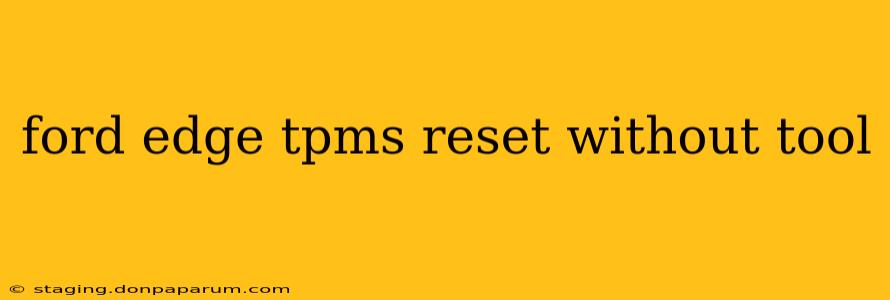Maintaining optimal tire pressure is crucial for safety, fuel efficiency, and tire longevity. Your Ford Edge's Tire Pressure Monitoring System (TPMS) alerts you to low tire pressure, but sometimes the system needs a reset, especially after tire rotations, repairs, or replacements. While a dedicated TPMS tool simplifies the process, resetting your Ford Edge's TPMS without a tool is entirely possible. This guide outlines several methods, explaining the steps clearly and addressing potential challenges.
Understanding Your Ford Edge's TPMS
Before diving into the reset process, it's helpful to understand how your Ford Edge's TPMS functions. The system uses sensors within each tire to monitor pressure. If the pressure drops below a pre-set threshold, a warning light illuminates on your dashboard. Knowing this helps you troubleshoot any issues you may encounter during the reset.
Method 1: The Drive Cycle Reset
This is often the simplest method. It relies on the vehicle's onboard computer to automatically learn the new tire pressures after driving a certain distance and at a certain speed.
Steps:
- Inflate tires: Ensure all tires are inflated to the recommended pressure (check the sticker on your driver's side doorjamb or your owner's manual).
- Drive: Drive your Ford Edge for at least 10-20 miles at speeds above 20 mph (32 km/h). Maintain consistent speeds to allow the system to accurately calibrate.
- Monitor the TPMS light: After the drive cycle, the TPMS warning light should turn off if the pressures are correct. If it remains illuminated, try another method or consult a professional.
Method 2: The Key Cycle Reset (May not work on all models)
Some Ford Edge models might respond to a key cycle reset. This method involves cycling the ignition several times. Note: This method's effectiveness varies greatly between model years and trim levels. It's not a guaranteed solution.
Steps:
- Inflate tires: Make sure your tires are properly inflated.
- Cycle the ignition: Turn the ignition key to the "ON" position (without starting the engine). Wait for about 10 seconds, then turn it to the "OFF" position. Repeat this cycle three to five times.
- Start the engine: Start the vehicle and drive for a short distance to see if the light turns off.
Method 3: Using the Ford Edge's Infotainment System (If Equipped)
Certain Ford Edge models offer TPMS management through their infotainment system. Check your owner's manual to see if your vehicle has this feature. The exact steps vary depending on the infotainment system version, but generally, you'll find a tire pressure monitoring section within the vehicle's settings menu. Follow the on-screen instructions.
When to Seek Professional Help
If none of the above methods work, it's essential to seek professional assistance. Several reasons could cause a persistent TPMS warning light, including:
- Faulty TPMS sensors: One or more sensors may be malfunctioning.
- Low battery in TPMS sensor: Sensor batteries have a limited lifespan.
- Wiring issues: Problems with the TPMS wiring can also trigger the warning light.
A qualified mechanic can diagnose the problem and perform the necessary repairs. Ignoring a persistent TPMS warning light can be risky, compromising your safety and vehicle performance.
Conclusion
Resetting your Ford Edge's TPMS without a specialized tool is achievable through several methods. However, remember that the success of these methods depends on your vehicle's model year and features. Always consult your owner's manual for specific instructions and don't hesitate to seek professional help if needed. Prioritizing tire safety and proper inflation is crucial for a safe and enjoyable driving experience.