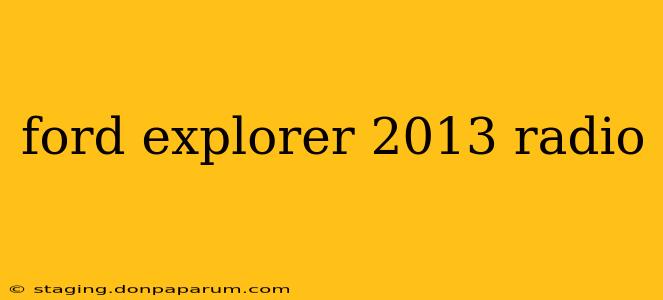The 2013 Ford Explorer boasts a range of infotainment systems, but understanding its radio intricacies can be tricky. Whether you're facing audio issues, exploring upgrade options, or simply want a deeper understanding of your vehicle's sound system, this comprehensive guide has you covered. We'll delve into troubleshooting common problems, exploring aftermarket radio installation, and offering tips for maximizing your listening experience.
Understanding Your 2013 Ford Explorer Radio System
The 2013 Ford Explorer came equipped with several different radio systems, depending on the trim level and optional packages. These ranged from basic AM/FM radios to more advanced systems incorporating SYNC, MyFord Touch, and navigation. Identifying your specific system is the first step in troubleshooting or upgrading. Look for model numbers and features listed in your owner's manual or on the radio faceplate itself.
Common Radio Problems and Troubleshooting Steps
Experiencing issues with your 2013 Ford Explorer's radio? Here are some common problems and how to address them:
-
No Power: Check your vehicle's fuses. A blown fuse is a common culprit for radio malfunctions. Consult your owner's manual to locate the correct fuse for your radio system.
-
Static or Poor Reception: Try a different radio station. If the problem persists, the antenna may be faulty or improperly connected. Ensure the antenna is securely attached and not damaged. Environmental factors can also affect reception.
-
Sound Distortion: Check your audio settings. Ensure the balance, fade, and bass/treble are properly adjusted. A damaged speaker could also be the source of distortion.
-
SYNC or MyFord Touch Issues: These systems can experience glitches. Try restarting your vehicle or performing a system reset. Consult your owner's manual for specific reset procedures. Software updates might also be necessary.
Upgrading Your 2013 Ford Explorer Radio
Many 2013 Ford Explorer owners choose to upgrade their factory radio systems for various reasons – improved sound quality, added features, or a more modern interface. However, upgrading can be complex. Some crucial considerations include:
-
Compatibility: Not all aftermarket radios are compatible with the 2013 Ford Explorer's electrical system. Carefully research compatibility before purchasing a replacement.
-
Wiring Harness: You'll likely need a wiring harness adapter to connect the new radio to your vehicle's existing wiring. These adapters are readily available online and at auto parts stores.
-
Antenna Adapter: You may also need an antenna adapter to ensure proper radio reception with a new aftermarket unit.
-
Professional Installation: While some are comfortable with DIY installation, professional installation is recommended, especially for complex systems involving SYNC or MyFord Touch integration. This ensures proper functionality and avoids potential damage to your vehicle's electrical system.
Maximizing Your Listening Experience
Regardless of whether you stick with the factory system or opt for an upgrade, several steps can enhance your audio experience:
-
Speaker Upgrades: Investing in higher-quality speakers can significantly improve sound clarity and overall fidelity.
-
Sound Dampening: Adding sound dampening material to your doors and other areas can reduce road noise and enhance audio quality.
-
Proper Audio Settings: Experiment with your equalizer settings to find the optimal sound profile for your preferences.
Conclusion
The 2013 Ford Explorer's radio system offers a functional base, but understanding its potential issues and upgrade paths empowers you to enjoy a superior listening experience. Whether troubleshooting minor problems or embarking on a complete overhaul, thorough research and careful planning will ensure a smooth and successful outcome. Remember to always consult your owner's manual and consider professional help when needed.