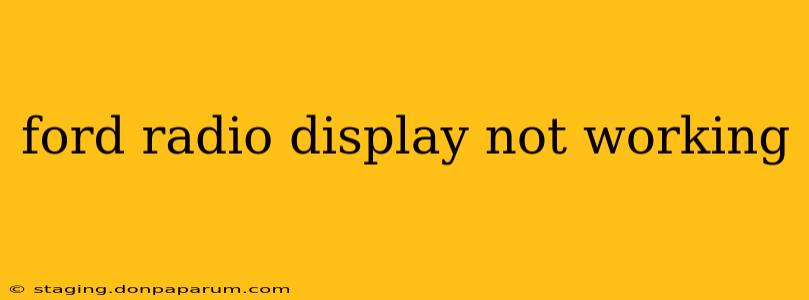Is your Ford's radio display acting up? A blank screen or malfunctioning display can be incredibly frustrating, leaving you without your favorite music or navigation. This comprehensive guide will walk you through the common causes of a non-functioning Ford radio display and provide practical troubleshooting steps to get you back on the road with sound and vision.
Common Causes of a Ford Radio Display Malfunction
Several issues can lead to a Ford radio display not working. Let's explore the most frequent culprits:
1. Power Issues:
- Fuses: A blown fuse is often the simplest and most easily fixable problem. Check your vehicle's owner's manual to locate the fuse box and identify the fuse responsible for the radio system. Replace any blown fuses with the correct amperage.
- Battery Connection: A loose or corroded battery terminal can interrupt power to the radio. Inspect the terminals and clean them if necessary. Ensure a secure connection.
- Low Battery Voltage: If your battery is low, it might not provide enough power to operate the radio display. Start your car and let it run for a while to charge the battery.
2. Software Glitches:
- System Reset: A simple system reset can often resolve minor software glitches. Consult your owner's manual for the specific procedure for your Ford model. This usually involves holding down certain buttons on the radio for a few seconds.
- Software Update: Outdated software can sometimes cause display issues. Check for available software updates through your Ford's SYNC system or your local dealership. Note that updates may require specific tools or access to a professional mechanic.
3. Hardware Problems:
- Faulty Display: The LCD screen itself may have failed. This is often a more costly repair requiring professional attention.
- Internal Connections: Loose or damaged internal connections within the radio unit can interrupt the display signal. Repairing this requires specialized knowledge and tools. This issue usually necessitates professional repair.
- Radio Unit Malfunction: In some cases, the entire radio unit may be faulty and need replacement.
Troubleshooting Steps:
-
Check the Fuses: This is the first step in any electrical troubleshooting. A simple fuse replacement can often solve the problem.
-
Inspect the Battery Terminals: Clean any corrosion and ensure a secure connection. A loose connection can significantly impact the radio's power supply.
-
Attempt a System Reset: This is a quick and easy way to potentially resolve software-related issues. Follow the instructions in your owner's manual.
-
Check for Software Updates: An update may provide fixes for known display problems.
-
Observe the Radio's Behavior: Does the radio play audio, even without the display? If so, the issue may be isolated to the display itself.
-
Contact a Professional: If none of the above steps resolve the problem, it's advisable to consult a qualified mechanic or Ford dealership. They have the tools and expertise to diagnose more complex issues.
Preventing Future Problems:
-
Regular Maintenance: Keep your vehicle's electrical system in good working order. Regular battery checks and fuse inspections can help prevent problems.
-
Avoid Extreme Temperatures: Prolonged exposure to extreme heat or cold can damage electronic components. Park your vehicle in a shaded area whenever possible.
-
Proper Cleaning: Avoid using harsh chemicals or abrasive materials when cleaning your vehicle's interior, including the radio area.
This guide provides a starting point for troubleshooting a non-functioning Ford radio display. Remember to always consult your owner's manual for specific instructions related to your vehicle model. If the problem persists after trying these steps, seeking professional assistance is crucial.