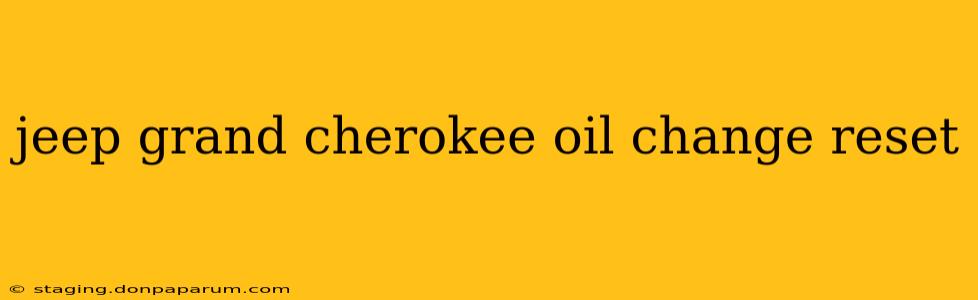Maintaining your Jeep Grand Cherokee requires regular oil changes, and resetting the oil change indicator light is a crucial part of that process. This guide provides a step-by-step walkthrough for various Jeep Grand Cherokee models and years, ensuring you can confidently reset your oil life monitor after each service. We'll cover different methods, troubleshooting tips, and important considerations to keep your vehicle running smoothly.
Understanding Your Jeep Grand Cherokee's Oil Life Monitor
Before diving into the reset procedures, it's vital to understand how your Jeep Grand Cherokee's oil life monitoring system works. This system doesn't simply track time; it considers factors like driving style, engine load, and ambient temperature. Therefore, the recommended oil change interval can vary significantly. Always consult your owner's manual for the specific recommendations for your model year. Ignoring the oil change indicator light can lead to engine damage and costly repairs.
Resetting the Oil Change Indicator Light: Different Methods
The method for resetting your oil change indicator light varies slightly depending on your Jeep Grand Cherokee's model year and infotainment system. However, the general principles remain the same. Here are the most common methods:
Method 1: Using the Instrument Cluster Buttons (Most Models)
This is the most common method for resetting the oil life monitor. The specific button sequence may vary slightly depending on the model year, but the general steps are:
- Turn the ignition to the "ON" position: Do not start the engine.
- Locate the trip odometer reset button: This is usually a small button on the instrument cluster, often near the steering wheel.
- Press and hold the trip odometer reset button: Hold it for several seconds.
- Observe the display: The oil life monitor should begin to reset or display a new oil life percentage. Some models may require a specific sequence of button presses, so refer to your owner's manual for precise instructions.
- Turn the ignition to the "OFF" position: Once the reset is complete, turn off the ignition.
Method 2: Using the Infotainment System (Select Models)
Some newer Jeep Grand Cherokee models allow for oil life monitor resetting through the infotainment system's menu. The exact steps may differ based on your infotainment software version. Generally, the process involves:
- Turn on the ignition: Again, do not start the engine.
- Navigate to the vehicle settings menu: This is usually accessed through the infotainment touchscreen.
- Locate the "Maintenance" or "Oil Life" option: This menu will allow you to reset the oil change indicator.
- Follow on-screen prompts: The system will guide you through the reset procedure.
Method 3: Consult Your Owner's Manual
If you're unsure about the correct procedure for your specific Jeep Grand Cherokee model and year, your owner's manual is the ultimate authority. It contains detailed, model-specific instructions, illustrations, and diagrams that will guide you through the reset process flawlessly.
Troubleshooting Tips
If you encounter problems resetting the oil change indicator, try the following:
- Double-check your steps: Ensure you are following the correct procedure for your vehicle model.
- Consult your owner's manual: Your owner's manual provides model-specific instructions.
- Check your battery: A weak battery can sometimes interfere with electronic systems.
- Seek professional assistance: If you're still having trouble, take your Jeep to a qualified mechanic.
Conclusion
Regular oil changes are essential for maintaining the health of your Jeep Grand Cherokee's engine. By understanding how to properly reset the oil change indicator light, you can ensure your vehicle receives the necessary maintenance and that you are alerted when the next service is due. Remember to always consult your owner's manual for model-specific instructions and recommendations. Following this guide will help keep your Jeep Grand Cherokee running smoothly for years to come.