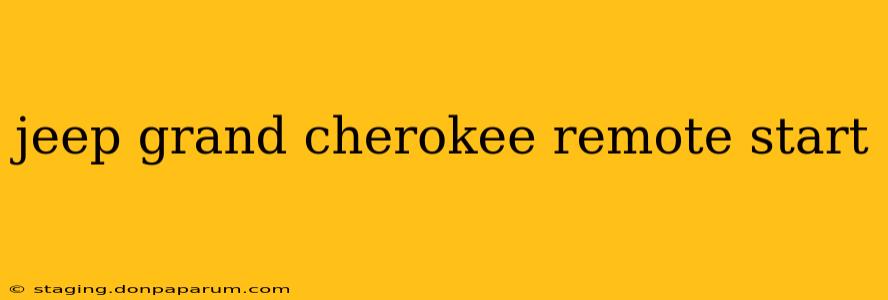The Jeep Grand Cherokee, a powerful and luxurious SUV, offers the convenience of remote start, enhancing both comfort and security. This guide delves into everything you need to know about utilizing this feature, troubleshooting common issues, and understanding its capabilities.
Understanding Your Jeep Grand Cherokee's Remote Start System
The remote start system in your Jeep Grand Cherokee allows you to start the engine remotely, pre-conditioning the cabin temperature before you even step inside. This is particularly beneficial in extreme weather conditions, ensuring a comfortable interior temperature upon entry. However, the specifics of your system will depend on the model year and any optional packages included. Some models might use a key fob, while others integrate with smartphone apps like Uconnect®.
Key Features and Capabilities:
- Engine Starting: The primary function is to remotely activate the engine.
- Climate Control Pre-conditioning: Many models allow you to pre-set the climate control (heating or cooling) to your desired temperature before starting the vehicle.
- Run Time Limits: Safety features typically limit the amount of time the engine can run remotely to prevent battery drain.
- Security Features: The system is designed to prevent unauthorized use and typically requires the vehicle's security system to be armed.
- Range: The range of your remote start system varies depending on the technology used (key fob vs. app).
How to Use Your Jeep Grand Cherokee's Remote Start
The process differs slightly based on the model year and features installed. Consult your owner's manual for precise instructions specific to your vehicle. However, the general steps are usually as follows:
Remote Start Using Key Fob:
- Ensure Vehicle is Locked: The vehicle's doors must be locked for the remote start to function.
- Press and Hold the Remote Start Button: Locate the designated button on your key fob (often marked with a car icon and a key). Press and hold this button for the required duration (check your manual).
- Confirmation: You will usually receive an audible or visual confirmation from the vehicle (e.g., horn chirp, lights flashing).
- Access the Vehicle: Once the engine is running remotely, you can unlock and enter the vehicle.
Remote Start Using Uconnect® App (If Equipped):
- Connect to the App: Ensure your smartphone is connected to your vehicle's system via the Uconnect® app.
- Locate Remote Start Function: The app usually features a prominent button or icon for remote starting.
- Initiate Remote Start: Follow the app's on-screen prompts.
- Confirm Operation: The app will generally provide feedback indicating successful initiation.
Troubleshooting Common Remote Start Issues
Even with a reliable system, you might occasionally encounter problems. Here are some common issues and their potential solutions:
- Remote Start Doesn't Work: Check your vehicle's battery, ensure the key fob battery is working, and verify that the vehicle is locked. Review the distance limitations of your system.
- Engine Shuts Off Prematurely: This often indicates a problem with the vehicle's systems or low fuel.
- Uconnect® App Issues: Check your internet connection and ensure the app is properly linked to your vehicle.
If you continue to experience problems, consult your Jeep dealership or a qualified mechanic for further assistance.
Maximizing Your Remote Start Experience
Regularly checking your vehicle's battery and key fob batteries is crucial for a consistently reliable remote start function. Furthermore, understanding the limitations of your system, such as range and runtime, prevents frustration and maximizes battery life. Remember to consult your owner's manual for detailed information specific to your Jeep Grand Cherokee's model year and features. This comprehensive guide provides a solid foundation for understanding and utilizing your remote start system effectively.