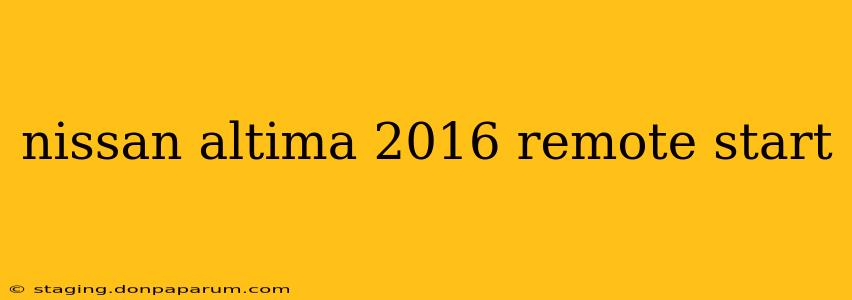The 2016 Nissan Altima offers a convenient and comfortable driving experience, and remote start can significantly enhance it. This guide will explore everything you need to know about remote starting your 2016 Altima, from factory-installed options to aftermarket solutions and troubleshooting common issues.
Understanding Your 2016 Nissan Altima's Remote Start Capabilities
Before diving into the specifics, it's crucial to determine if your 2016 Nissan Altima came equipped with a factory remote start system or if you'll need an aftermarket installation.
Factory-Installed Remote Start: Many higher trim levels of the 2016 Altima included remote start as a standard feature or an optional add-on package. Check your owner's manual to confirm if your vehicle has this capability. The owner's manual will detail the specific procedures and any limitations associated with the factory system.
Aftermarket Remote Start: If your Altima doesn't have a factory remote start system, numerous aftermarket options are available. These range from simple key fob add-ons to more sophisticated systems integrated with your car's electronics. Professional installation is highly recommended for aftermarket systems to ensure proper functionality and avoid any potential damage to your vehicle's electrical system.
How to Use Your Factory Remote Start System (If Equipped)
If your 2016 Altima has a factory-installed remote start, the process is typically straightforward:
- Locate the Remote: Your remote start functionality will likely be integrated into your existing car key fob.
- Unlock Your Vehicle: Press the unlock button on your key fob once.
- Activate Remote Start: Consult your owner's manual for the exact button combination required to initiate remote start. It typically involves pressing and holding a specific button sequence.
- Confirmation: Your Altima's lights may flash, or you might hear a confirmation beep to indicate successful activation.
- Turning Off the Engine: Use the same key fob to turn off the remote-started engine. Usually, pressing the lock button twice will achieve this.
Aftermarket Remote Start Installation: Considerations and Options
Installing an aftermarket remote start system involves several key considerations:
- Professional Installation: While some DIY enthusiasts might attempt installation, professional installation is strongly recommended. Improper installation can damage your vehicle's electrical system or compromise security features.
- System Compatibility: Ensure the chosen aftermarket system is compatible with your 2016 Altima's make and model.
- Features and Functionality: Consider features like range, two-way communication (providing feedback on the vehicle's status), and integration with other smart car features.
- Cost: Prices for aftermarket remote start systems and installation vary widely depending on features and complexity.
Troubleshooting Common Remote Start Issues
Even with a factory-installed system, occasional problems can arise. Here are some common issues and troubleshooting steps:
- Remote Start Doesn't Work: Check your car's battery, ensure the remote's battery is fresh, and verify that the vehicle is within the operating range of the remote.
- Engine Doesn't Start: Confirm that the vehicle is in Park, the parking brake is engaged, and that there are no other obstacles preventing the engine from starting (e.g., low fuel).
- Remote Malfunction: Replace the remote's battery. If the problem persists, consider getting the remote repaired or replaced.
Conclusion: Enhancing Your Driving Experience with Remote Start
Remote starting your 2016 Nissan Altima can significantly improve convenience and comfort, especially in extreme weather conditions. By understanding your vehicle's capabilities, carefully selecting an aftermarket system (if needed), and addressing potential issues proactively, you can maximize the benefits of this valuable feature. Remember to always consult your owner's manual and seek professional help when necessary.