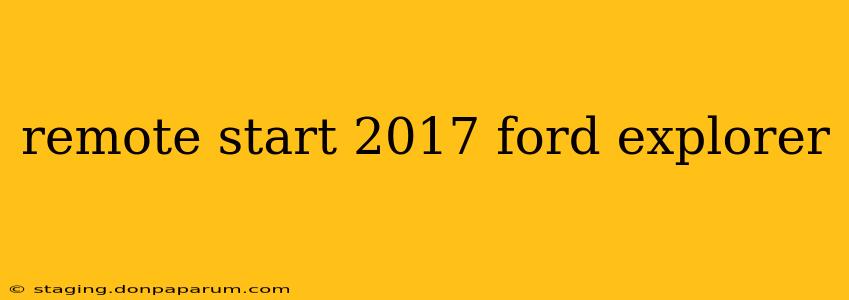The 2017 Ford Explorer offers a convenient and comfortable driving experience, and remote start is a key feature enhancing that convenience. This guide will walk you through everything you need to know about utilizing and troubleshooting your 2017 Ford Explorer's remote start system. Whether you're looking to pre-cool your vehicle on a hot day or warm it up on a chilly morning, understanding your remote start system is crucial.
Understanding Your 2017 Ford Explorer's Remote Start System
The availability of remote start in your 2017 Ford Explorer depends on the trim level and optional packages selected. Some models came standard with remote start capabilities integrated into the key fob, while others required an aftermarket installation or an upgrade package. Before proceeding, confirm that your vehicle is equipped with remote start functionality. Check your owner's manual for specifics on your vehicle's configuration.
Locating Your Remote Start Button(s)
If your 2017 Ford Explorer has a factory-installed remote start system, the functionality is usually integrated into your key fob. Look for a button clearly marked with a car icon and often an ignition symbol. The exact location and appearance may vary slightly depending on your key fob design.
Using Your Remote Start System
The process for initiating remote start is generally straightforward:
- Ensure your vehicle is locked. The remote start system will not function if the doors are unlocked.
- Press and hold the designated remote start button. Hold it down for a few seconds until you hear the confirmation chime or see confirmation lights flash on your key fob.
- Listen for the engine to start. Your Explorer's engine should start remotely after a brief delay.
- To stop the remote start, simply press the lock button on your key fob.
Troubleshooting Common Remote Start Issues
While generally reliable, your 2017 Ford Explorer's remote start system may occasionally encounter problems. Here are some common issues and troubleshooting steps:
Remote Start Not Responding
- Battery Life: Ensure your key fob battery has sufficient charge. Replace the battery if necessary.
- Vehicle Battery: A weak vehicle battery can prevent remote start from functioning correctly. Consider getting your battery tested.
- Range Issues: The signal strength of your key fob may be affected by distance or obstacles. Try moving closer to your vehicle.
- System Malfunction: In some cases, the system itself might malfunction. Consult your owner's manual or a Ford dealership for further assistance.
Remote Start Engine Cuts Off Prematurely
- Security System: If the vehicle's security system detects unusual activity, it may shut down the remote start.
- Vehicle Conditions: Issues like low fuel levels or other problems can trigger automatic shutdown.
- Environmental Factors: Extreme weather conditions could also interfere with the system.
No Remote Start Option Available
- Check your vehicle's features: As mentioned, not all 2017 Ford Explorers came equipped with remote start. Consult your owner's manual.
- Aftermarket Installation: If your vehicle didn't come with remote start, an aftermarket system may be an option, but requires professional installation.
Maintaining Your Remote Start System
Regular maintenance isn't typically required for a factory-installed remote start system. However, keeping your key fob battery fresh and ensuring your vehicle battery is in good health are crucial for optimal performance.
This guide provides a comprehensive overview of remote start functionality for your 2017 Ford Explorer. Remember to always consult your owner's manual for specific instructions and troubleshooting advice related to your vehicle's particular configuration. If you continue to experience problems, contact your local Ford dealership for professional assistance.